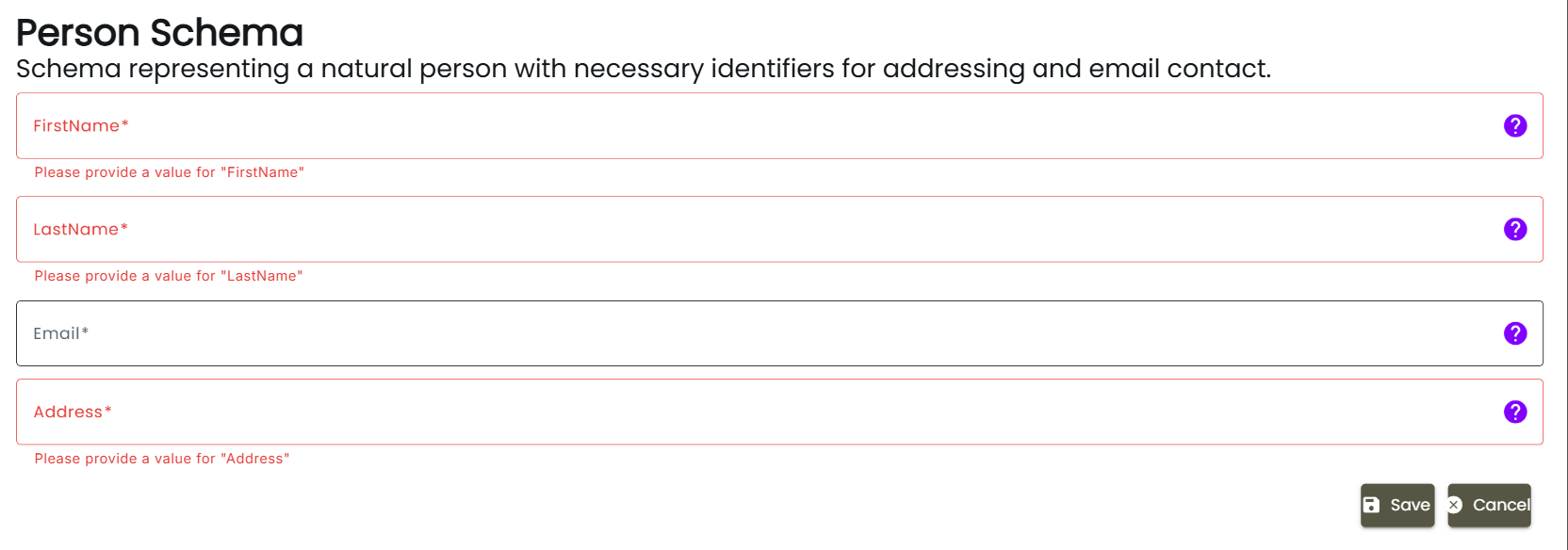Form from dataformat
This will generate a template containing a fully functional form based on the attributes of a Dataformat. All types will be considered & proper validation for each of those will automatically be generated.
The form will, upon submitting, automatically create data in the built-in database for the selected dataformat.
The form also includes a cancel button which will completely clear the form of any input.
This form can be used as an “edit form” for existing data by passing the ID of that data as the value for the parameter with name “ID”. This can of course be passed by “query parameter” or as a template-parameter when this template is a reusable element.
How to
- Open up the "Template overview" by clicking the template button in the side navigation or by pressing "ALT+t"
- Click "Create"
- Choose "Form from dataformat"
- Choose a name for your template
- Choose a language for your template (This cannot be changed afterwards)
- Choose the dataformat for which you want to create a form.
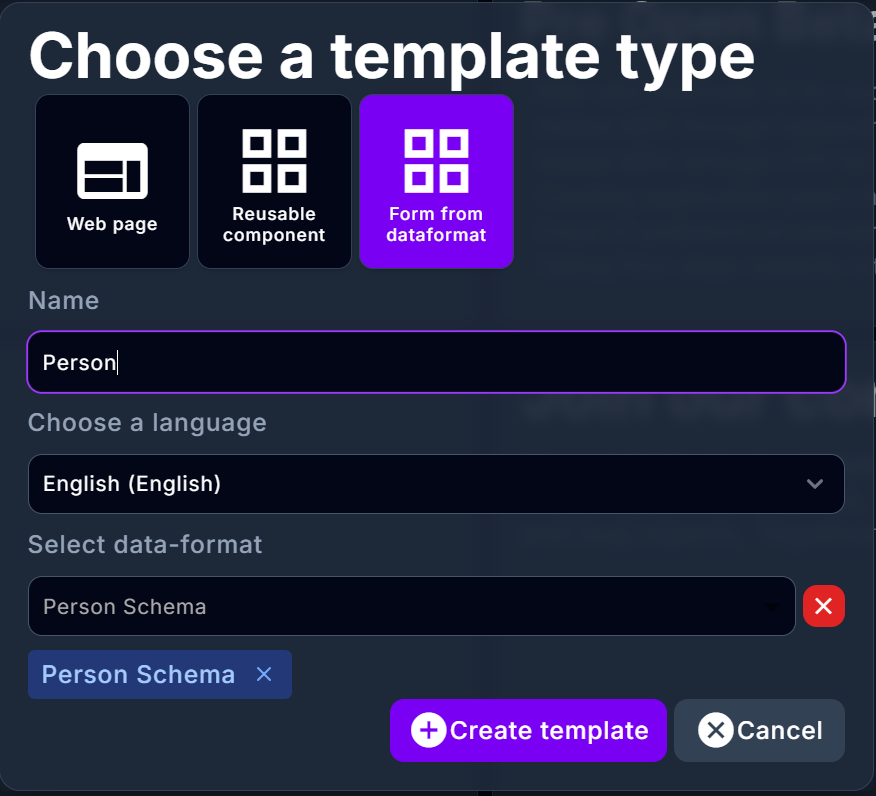
The result is a fully featured CRUD template which is ready to go: